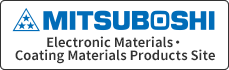Technical Support
BELT Design Program
Please choose the one that matches the language of the OS of your computer.
After the download is complete, open the ZIP file and double-click the "setup.exe" file in the folder to start the installation. Follow the instructions on the screen to install.
The operating environment and specifications of the program are as follows.
| OS | Windows 10, 11 |
| CPU | 1.5GHz or higher |
| Memory | 2GB or more |
| Display resolution | 1280 x 768 pixels or more |
| Free hard disk space | 400MB or more |
Usage procedure for the belt application design program
If you have any questions about the procedure for using each belt, please refer to the PDF.
Other precautions
The font uses MS UI Gothic. If it is not installed, some displays may be corrupted. Also, in the case of Japanese display, garbled characters may appear when the design review results are exported to PDF.